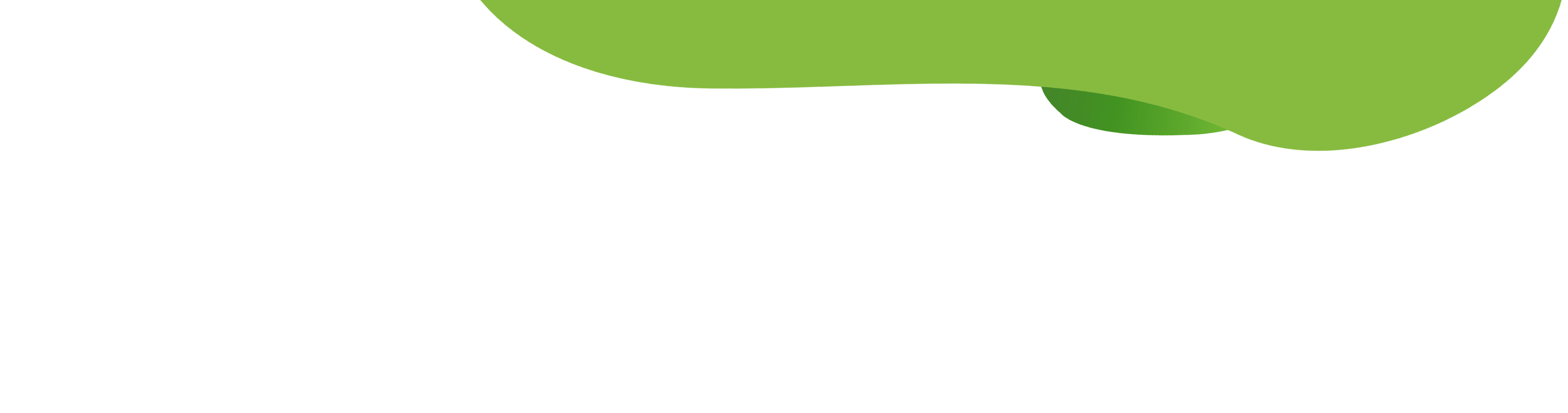

Scan to Pay Offers a Quick & Safe Payment Option
When it comes to payment options, consumers have increasingly turned towards those that allow for quick and secure transactions. As a result, digital wallets and other alternative payment options, including contactless payments – like scan and pay – have become much more common.
QR codes are emerging as an important payment option
Scan To Pay is a quick, easy, and secure way to pay by simply using a smartphone to scan a QR code. The term “QR” stands for “Quick Response Code” and is a type of barcode readable by smartphones. Scan to pay is an alternative way of collecting payment easily from your customers and offers another cashless option.
QR code payments are currently gaining popularity due to social distancing: by using QR codes to transfer payments, merchants and customers no longer need to handle cash, whether online or offline.
Scan to pay payments function like a normal Point of Sale (POS) terminal: a customer uses their phone to scan the QR code and completes the payment on the spot. Every modern smartphone has a camera that recognizes QR codes; once the camera detects the QR code, a push notification comes up taking them to a screen where they input their payment details and complete the purchase.
The benefits of QR code technology
- A QR code can be printed and placed anywhere: outside a shop, on a website or in an email. This means that customers don’t need to be anywhere near a merchant and can complete payments from a safe distance.
- QR codes eliminate any need for cards or payment terminals – the only equipment necessary is a mobile device such as a smartphone or tablet.
- QR codes are actually more secure than card payments: all information is encrypted and customers don’t need to fill in details on a website.
How to use a QR Code for payment
Municipalities
- Include a QR code on your billing statements. This way customers have the option to scan-to-pay immediately. In time, the convenience will turn your traditionally paper bill paying customers into online bill payers.
Retail
- Print out a QR code, place it on an item and allow customers to scan and pay.
- Post your QR code at your checkout counter. Instead of physically interacting with your POS terminal, customers simply scan your code.
- If you’re offering curbside pickup or delivery, print out your QR code and attach it to packaging containing your customer’s items. Customers can scan the code at a safe distance to pay you.
Food Service/Restaurants
- QR codes can be used to easily create touchless menu and payment options. Simply include a QR code on the receipt to provide that payment option.
- If you offer takeout, print out your QR code and put it in your store window. Your customers point their smartphone camera at the code and are taken to a webpage where they enter the amount they owe and tap to finalize the payment.
Merchants should look for the right provider
If a merchant wants to offer QR code payments to its customers, it should be sure to partner with the right payment provider. Work with a provider that’s going to give you multiple payment options so you can in turn give your customers the option to pay how they prefer.



